Table of Contents
Windows Event Viewer
Windows Event Viewer is a good place to start if you are wondering “Is my computer having problems?”. This tool provides access to the history of events. Events that are ERRORS or CRITICAL are often clues to software or hardware failures.
How to start Event Viewer on Windows 10.
As with many things, there is more than one way to start using Event Viewer.
1) Using the Windows search bar, search for “Event Viewer”
2) In Windows Explorer, right click on “This PC”, select “Manage”, then select “Event Viewer”.
What you might see....
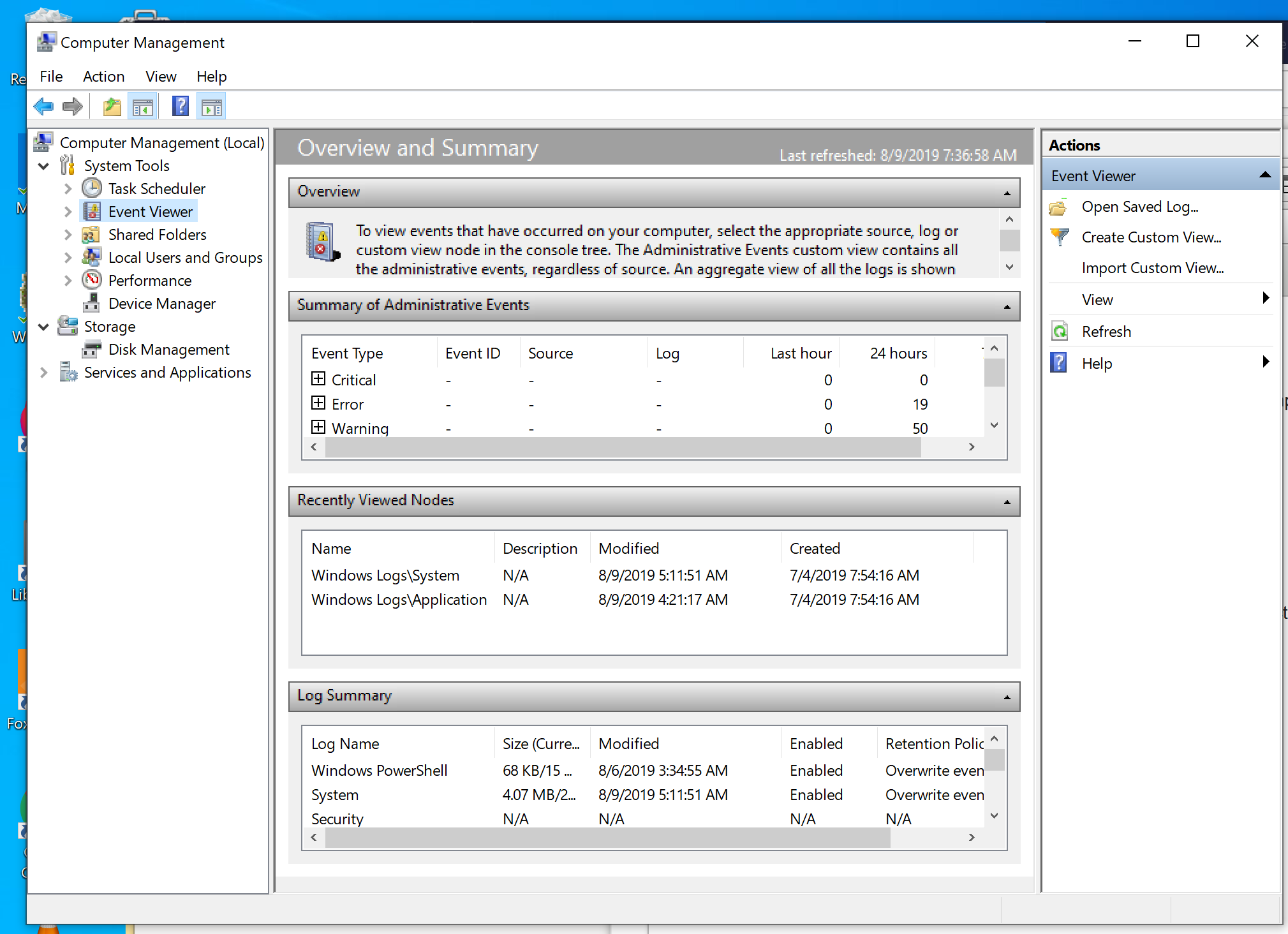
Focus on the Summary Section and then drill down into Critical and Error events.