This is an old revision of the document!
Table of Contents
Cable Modem thoughts.
If you choose to “purchase” a cable modem instead of renting it from your ISP, it can be helpful to purchase a modem that provides access to “Subscriber side statistics”. Why? Subscriber side statistics can provide information about the quality of communcation between your cable modem and the cable company. The devil is in the details if you “think” you have a problem with the cable company and subscriber side statistics might reveal the details that imply the problem is yours or the cable companies.
Subscriber side statistics from your Cable Modem.
At least two providers of cable modems provide a “subscriber side” interface to “useful information” about the cable modem. Accessing the information is possible at IP address 192.168.100.1 for Arris and Netgear cable modems. For Netgear cable modems reference this page. My Arris Docsis 3.0 cable modem has the feature described in the following paragraphs.
Below is one of the “status” pages of a Docsis 3.0 Arris/Motorola cable modem (Model SB6183). Docsis 3.0 indicates each downstream channel could provide up to 44 megabits per second. The status page reflects the result of providing 100 megabits per second on the Optimum cable. 100 megabits per second could be provided with just 3 of the 16 downstream channels. Notice the identification of “Channel” as one of the columns in the graphic below. What is a channel? Think of it as a channel on a TV. The cable modem has the ability to communicate over “multiple channels” at the same time. Looking at the status page of a cable modem and seeing how many channels are “looking good”, or not, gives you the capabilty to know if your cable provider or cable modem is “having problems”. What is “looking good”? The ratio/combination of understanding the columns Corrected and Uncorrectables can lead to “looking good”. Since the cable modem is yet another “computer in disguise”, it is able to determine if the data arriving over any channel is “correct” or not. The combination of a low SNR and/or too many uncorrectable events would imply there is a “problem” with a channel. One or more “weak” channels might not impact the performance of your internet service. Your cable provider can see the same information, so one might expect the cable provider to help you determine the cause of a “channel” not “looking good”. I suspect a couple of “not so good” channels might not be a problem in some cases. Why? Since each downstream channel can carry about 44 megabits per second, the number of channels needed to provide the speed you pay for, may not require all channels to be usable. The graphic below is from a cable modem which displays status information from the IP address “192.168.100.1”.

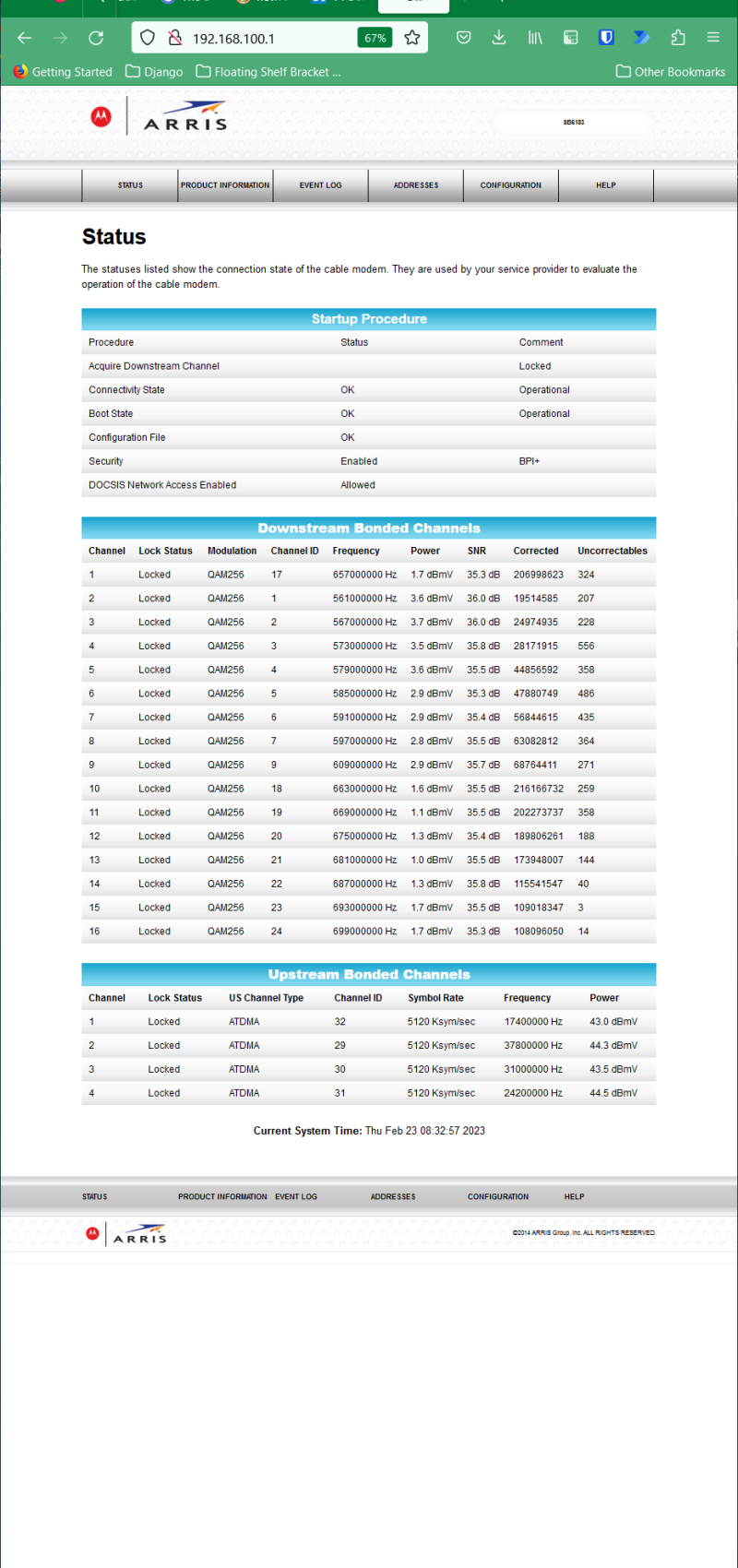
Discussion